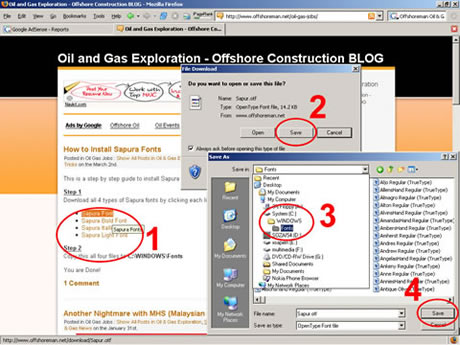
Click to view larger image (Appear in Pop-Up Window)
This is a step by step guide to install Sapura Fonts Into Your PC.
Step 1
Click the link below.
Step 2
Download pop-up window appear & Click “Save”
Step 3
Select destination C:\WINDOWS\Fonts
Step 4
Click “Save”. Repeat step 1 to 4 for remaining 3 fonts type.
Note : Remember to bookmark (Press “Ctrl+D“) this page as your future reference whenever you are required to install Sapura Fonts on a new computers. i.e. Barge/Vessel Computer or Site Office Computers.




